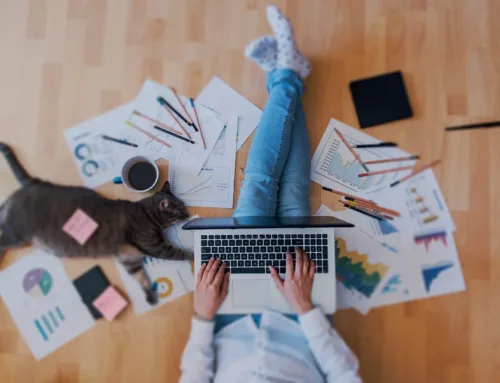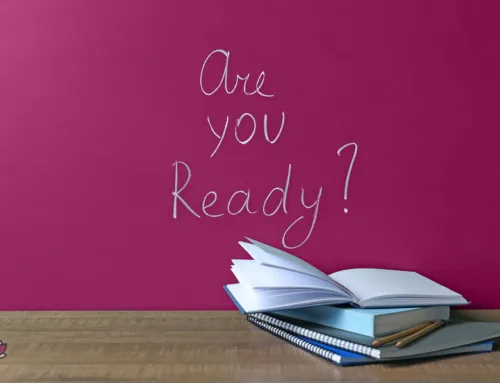Managing your emails can seem like a never ending job. Love them or loathe them, according to DMR (link opens in new tab) 4.3 billion people are currently using emails. The average number of emails an office worker receives is 121 emails a day. So it’s no wonder if your Inbox has become a little unruly over the months or years.
If you’re wanting to regain control I’m not going to lie, it’s going to take some effort, time and dedication.
Detox your inbox
Delete anything that is unread from three months ago or older. It’s a brave move I know, but to be honest, if it’s older than 3 months:
- You’ve probably dealt with it already from a different email, phone call or meeting.
- If you haven’t dealt with it, is it essential? Would it be damaging to respond to it now?
- It’s of no real interest to you otherwise you would have already dealt with it.
If the delete part is too scary then simply archive them (if using Gmail) or create a folder called ‘Old Emails’ and move them all there, that way they’ll still come up in a search.
With the remaining emails then do the following:
Unsubscribe to all mailing lists you’ve signed up to, but never read. If you haven’t read them, you never will. Stop kidding yourself.
Sub-folders need careful consideration. You may think you are being super organised by having multiple folders for everything, but once it’s gone into folder number 101 will you ever read it or find it again? Probably not.
Set up filters. Most email providers offer a variety of different filters for specific senders or for junk etc. You can even get apps to help you with this. Again, for the same reasons as having several sub-folders, consider if this is going to help or hinder you with your email management.
This should leave you with a much smaller amount of emails to work through and clear. Once your inbox is spick and span it will be easier to maintain, so here are some tips to help you with that too.
Maintaining your inbox
Try not to send emails. It might sound crazy, but hear me out. Usually if you send an email, you will receive one in response. That could then be the end of it, or it could lead to a whole chain of further emails. Could you pick up the phone instead? Not only will this reduce your emails, but it’s more personal. It gives you the opportunity to ask or answer further questions in one go, and usually the response is quicker.
Be brief and concise. If you must send emails, be concise but provide as much detail as possible. For example if you are arranging a meeting don’t ask ‘when are you free’ as this invites further emails. Instead say, ‘let’s meet next Monday at 2pm at my office. If that’s not convenient, here’s my number, let’s arrange an alternative over the phone.’
Only read an email once. I used to read emails when they came in and then mark them as unread as a reminder to deal with it later. Not only is this hugely distracting, to be honest it’s a waste of time. You usually know from the sender or the subject heading if you have time to deal with it there and then. If you don’t, don’t read it until you do have the time.
Read emails at set times. Emails are a huge distraction. They have no sense of timing. They interrupt your train of thought and can generally be bothering little blighters. If possible, only read them set times of the day, and turn off all notifications, all the bings and bongs that go with them. I realise for some this might not be possible. If it is, some people put a disclaimer at the bottom of their emails stating the times in which emails are read, and if urgent, call instead.
Auto delete policy. Nothing bursts your holiday bubble more than coming back and trawling through the hundreds of emails you received while you were away. Worse still, having your holiday interrupted to deal with emails. German vehicle-maker Daimler has an auto delete policy where all emails are deleted while you are away. Recipients will receive an automated email advising them of this and gives alternative people you can contact. Or, it asks them to email you again once you are back in the office. For email management and well-being purposes, this is genius.
Outsource your email inbox management. Regardless of all the tips above, you still might not have the time to manage your emails. You might not even want to manage them. If that’s the case, why not outsource your email management to a Virtual Assistant? Outsourcing your email inbox management takes away all the distractions. It helps you reclaim your valuable time. If this sounds like something you would like support with, please contact me for a free, no obligation chat to discuss further.
Testimonials

Here at Koobr, we hired Assistopia and Andrea to assist with client communication, project management, CRM administration and many more things. Andrea also identified areas of the business where we could make more money, a task which resulted in generating income that more than paid for her role for a year.
We think of Andrea as an integral and essential part of our team, all of the staff love working with her!

One of the great things about working with Andrea is that she’s not just virtual – she attends team meetings, keeps herself up-to-date with our operational challenges and offers suggestions on how to help.Andrea and Assistopia have been instrumental in improving our invoicing process significantly and now our credit control is actually under control thanks to her hard work. She even handles our tediously boring jobs quickly and with a smile too!

I’ve worked with Assistopia with 2 organisations and it is clear to see that Andrea is organised, dedicated and asks the right questions and can work autonomously with the ability to push on a project. She is diligent and demonstrates her experience time and time again. I would recommend!
Andrea helps me with research projects. She is friendly and professional and always delivers on time and to brief. By working with Andrea, I’m able to free up some of my time so I can expand what I’m able to do for my clients.

It’s been really great working with Andrea and Assistopia. Andrea is very organised and professional – exactly what I needed from a virtual assistant. Highly recommended.

Andrea is the Donna to my Harvey!

Assistopia and Andrea have been such a help to me and my business. Andrea is a self starter, flexible, approachable and extremely professional. I would not hesitate in recommending her and Assistopia to anyone.
When I looked for a virtual assistant in Derby, I came across Andrea from Assistopia and asked her to help me complete a complex digital administrative task that I was finding very time consuming. Andrea came to the table with a quick understanding of what needed completing, took full ownership of the task and I couldn’t be happier with the end result. Highly recommended.